Once at the dashboard for your site in Webmaster Tools, It is three-click steps to begin learning who links to your web site. The screenshot below shows the first two clicks:
First click: Under the right sidebar menu item "Your site on the web", click "Links to your site."
Second click: Next, see the numbers in the far right column and click one.
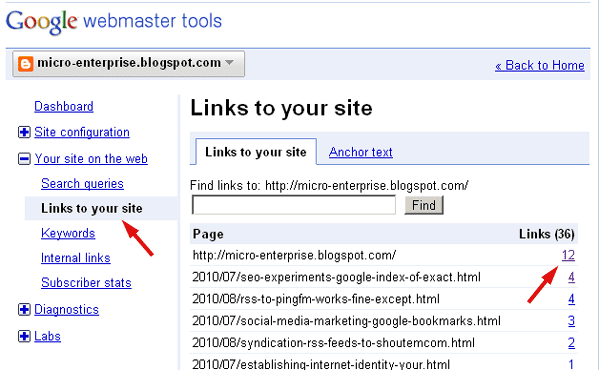
Third click: Then, on the detail page of backlinks as shown in the screenshot below, select one of the links and go see who likes you.
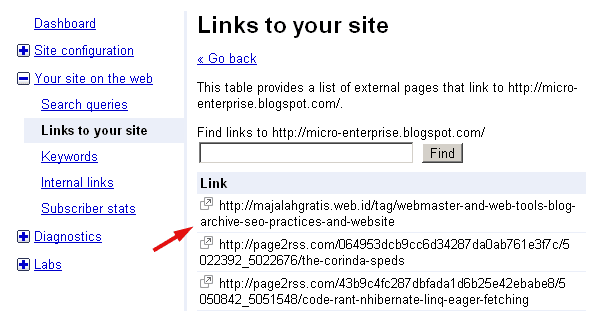



No comments:
Post a Comment